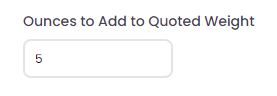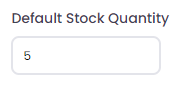Store Settings: Listing Defaults
Ounce Addition Feature:
Locate the input in additional settings: Ounces to Add to Quoted Weight
Shipping pricing in MarketGap revolves around the quoted weight of an item, as it's set on Amazon.com. But, in reality, the actual weight may vary from this quoted weight. MarketGap allows you to add extra ounces to the quoted weight to accommodate this potential variation. This adjustment ensures that your shipping cost mirrors the total weight more accurately.
The Process Simplified:
Quoted Weight: This is the item's weight as presented on Amazon.com.
Additional Ounces: You can tack on extra ounces to the quoted weight.
Illustrative Example:
- The quoted weight is 10 ounces.
- You decide to include 5 extra ounces as the additional weight.
- Consequently, the shipping cost will be computed based on a weight of 15 ounces (10 ounces from the quote + 5 additional ounces).
By leveraging this feature, you're enhancing the accuracy of your shipping pricing, making it more reflective of the actual package weight.
Default Stock Inventory setting
The Default Stock Inventory setting lets you establish the initial quantity available for your listed items. This quantity represents the starting stock level when you list products in your store.
For example, setting a Default Stock Inventory of 5 means that when you list a new item, the initial available quantity will be 5. This setting gives you control over how much stock you appear to have for your products on the marketplace.

It's important to note that this setting doesn't reflect the actual availability of your products on Amazon.com. Hence not all items may have sufficient inventory available for purchase on Amazon.com at all times.
This setting can influence buyer perception and sales potential. Setting a higher Default Stock Inventory might attract more buyers, but remember to balance it with the actual availability of your products. If your Default Stock Inventory exceeds the available quantity, it might lead to unmet customer expectations.
MarketGap maintains the quantity you've set in the Default Stock Inventory on the marketplace, updating it when at least one item becomes available. This helps you manage and optimize your inventory presentation on the marketplace.